LIST OF BASIC COMPUTER SHORTCUT KEYS
LIST OF BASIC COMPUTER SHORTCUT KEYS
- End – Go to the end of the current line.
- Ctrl + End – Go to the end of a document.
- Shift + Home – Highlight from current position to beginning of the line.
- Shift + End – Highlight from current position to end of the line.
- Ctrl + (Left arrow) – Move one word to the left at a time.
- Ctrl + (Right arrow) – Move one word to the right at a time.
- Alt + Tab – Switch between open applications.
- Alt + Shift + Tab – Switch backward between open applications.
- Alt + Print Screen – Create screenshot for the current program.
- Ctrl + Alt + Del – Reboot/Windows task manager.
- Ctrl + Esc – Bring up the start menu.
- Alt + Esc – Switch between applications on the taskbar.
- Alt + E—Edits options in the current program.
- F1—Universal help (for any sort of program).
- Ctrl + A—Selects all text.
- Ctrl + X—Cuts the selected item.
- Ctrl + Del—Cut selected item.
- Ctrl + C—Copy the selected item.
- Ctrl + Ins—Copy the selected item.
- Ctrl + V—Paste the selected item.
- Shift + Ins – Paste the selected item.
- Home – Takes the user to the beginning of the current line.
- Ctrl + Home—Go to the beginning of the document.
- Alt + Enter – Open properties window of selected icon or program.
- Shift + F10 – Simulate right-click on selected item.
- Shift + Del – Delete programs/files permanently.
- Holding Shift During Boot up – Boot safe mode or bypass system files.
- Holding Shift During Boot up – When putting in an audio CD, will prevent CD Player from playing.
BASIC COMPUTER SHORTCUT KEYS
- BASIC COMPUTER SHORTCUT KEYS
- EXCEL SHORTCUT KEYS
- WORD SHORTCUT KEYS
- OUTLOOK SHORTCUT KEYS
- WINKEY SHORTCUT KEYS